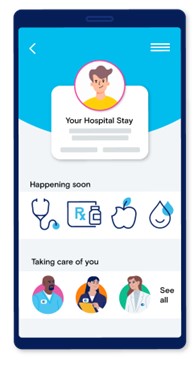 With MyChart Bedside, you can:
With MyChart Bedside, you can:
- View a daily schedule
- Track medications
- Message your nursing team
- Access educational materials
Get started:
- Download the Inova app on your mobile device (available in the App Store or Google Play)
- Log into MyChart or sign up for MyChart
- Select the “View Hospital Stay” button on the homepage
- Explore your care resources
Need help? Ask a member of our care team for assistance.
MyChart Bedside is available only for admitted patients and/or their proxies. Family members who have proxy access to your MyChart account will be notified about your admission and care.
