Request Proxy Access for Teens Age 14 to 17 Years
In order to gain limited proxy access for a child between 14 and 17 years old:
STEP 1. A parent/guardian must first have their own Inova MyChart account. If you haven't already done so, please sign up for Inova MyChart and then continue to follow the instructions below.
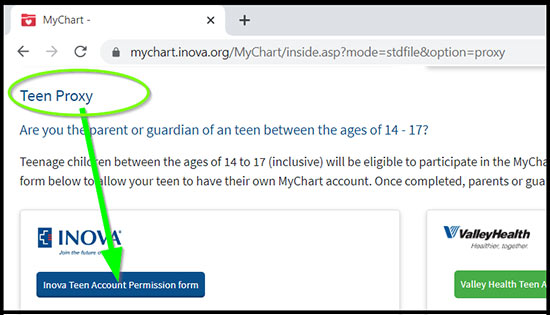 STEP 2. Once a parent/guardian has an Inova MyChart account, they must complete the permission form allowing the teen to have their own Inova MyChart account.
STEP 2. Once a parent/guardian has an Inova MyChart account, they must complete the permission form allowing the teen to have their own Inova MyChart account.
To navigate to this form inside of MyChart, click Menu, scroll down to the Resources section, select Family Access (Proxy). Then scroll down to the Teen Proxy section and click the blue button labeled Inova Teen Account Permission Form.
The parent/guardian must provide your teen's personal email address to establish their account.
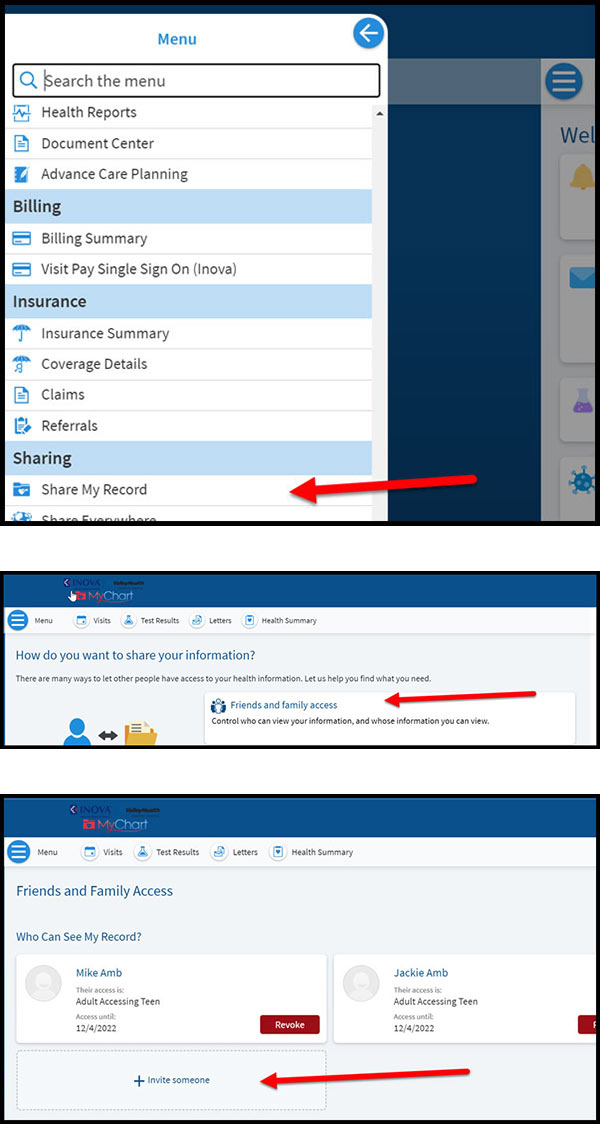 STEP 3. The Inova Medical Records team will email an activation link to the teen's email address to set up their account within 48 business hours, Monday – Friday. Requests are not processed on the weekend.
STEP 3. The Inova Medical Records team will email an activation link to the teen's email address to set up their account within 48 business hours, Monday – Friday. Requests are not processed on the weekend.
STEP 4. Once the activation link has been received by the teen, the teen's Inova MyChart account can be created.
STEP 5. Once created, the teen must then grant the parent/guardian permission to link their medical records. This is called Teen Proxy Access.
STEP 6. Teen Proxy Access Steps include:
- While logged into the teen's account, go to Menu in the upper left corner of Inova MyChart.
- Select Share My Record.
- Select Friends and Family access
- Click Invite Someone
- Enter the name and the email address of the parent/guardian who granted the teen permission
- Specify the kind of access you would like them to have (e.g. Adult Accessing Teen)
- Read and and click the box to Agree to Terms and Conditions
- Click Send Invite
STEP 7. The parent/guardian will receive an email invitation to link the two accounts.
STEP 8. The parent should accept the invite to link the accounts.
STEP 9. The parent/guardian should then log into their own Inova MyChart account and in the upper right corner, select the option to switch to their teens account.
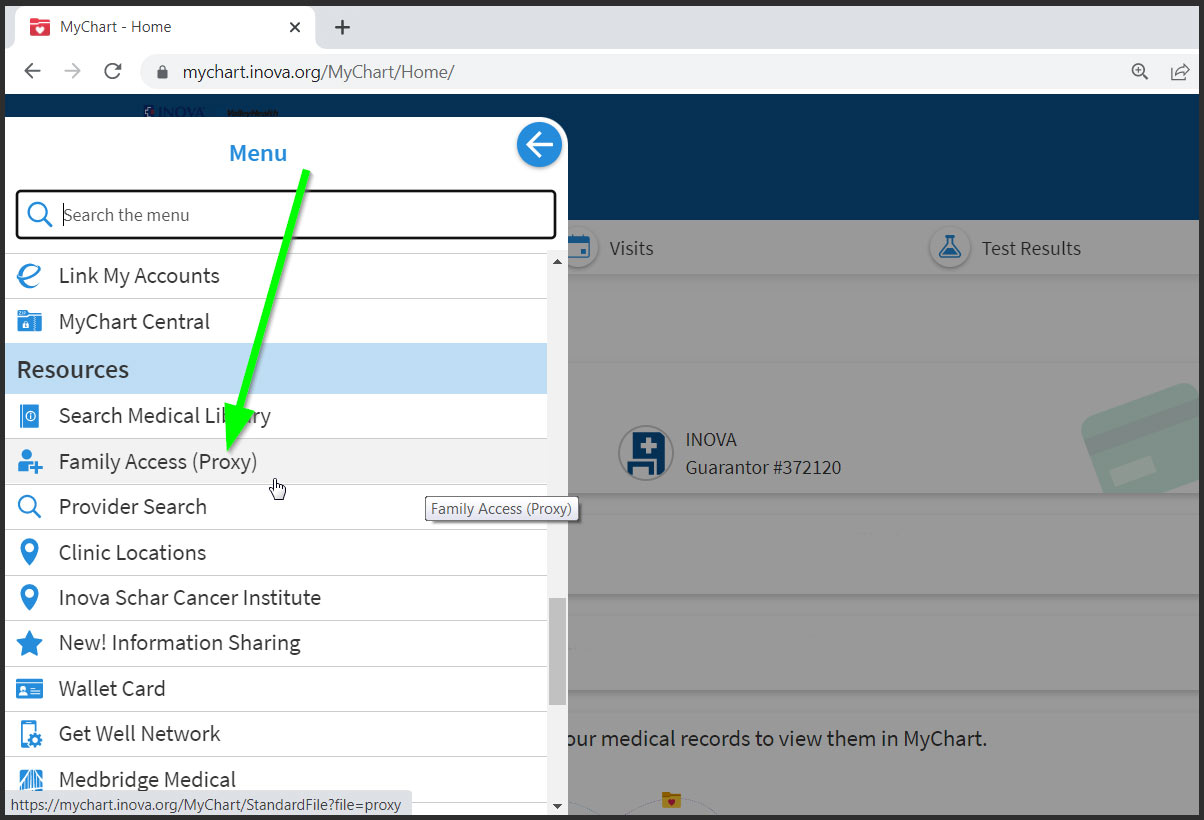
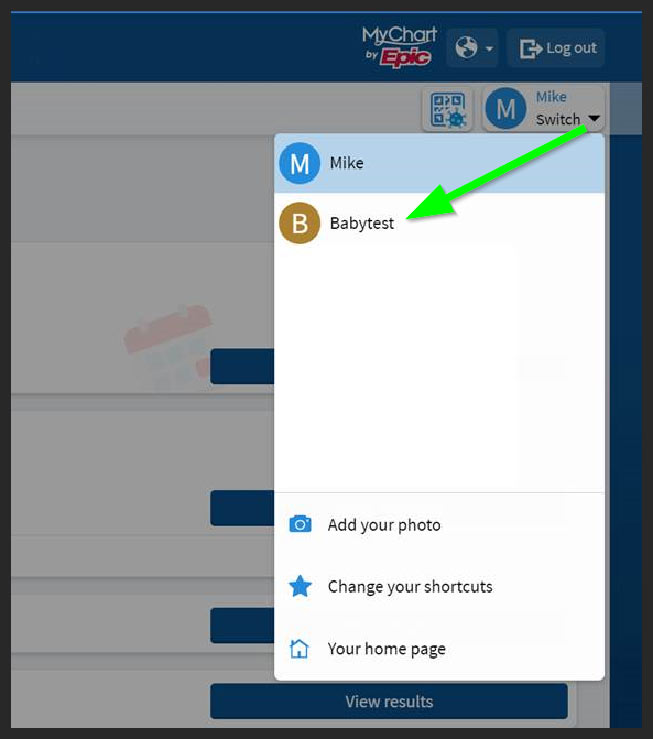 STEP 3. The Inova Medical Records team will process your proxy request within 48 business hours, Monday – Friday. Requests are not processed on the weekend.
STEP 3. The Inova Medical Records team will process your proxy request within 48 business hours, Monday – Friday. Requests are not processed on the weekend.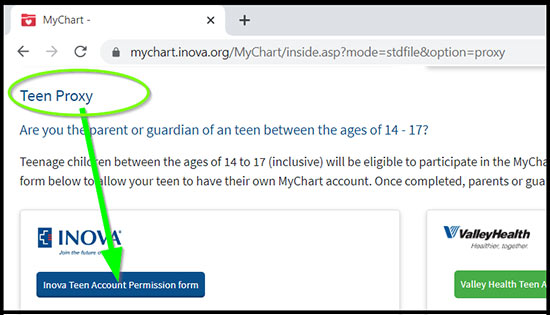 STEP 2. Once a parent/guardian has an Inova MyChart account, they must
STEP 2. Once a parent/guardian has an Inova MyChart account, they must 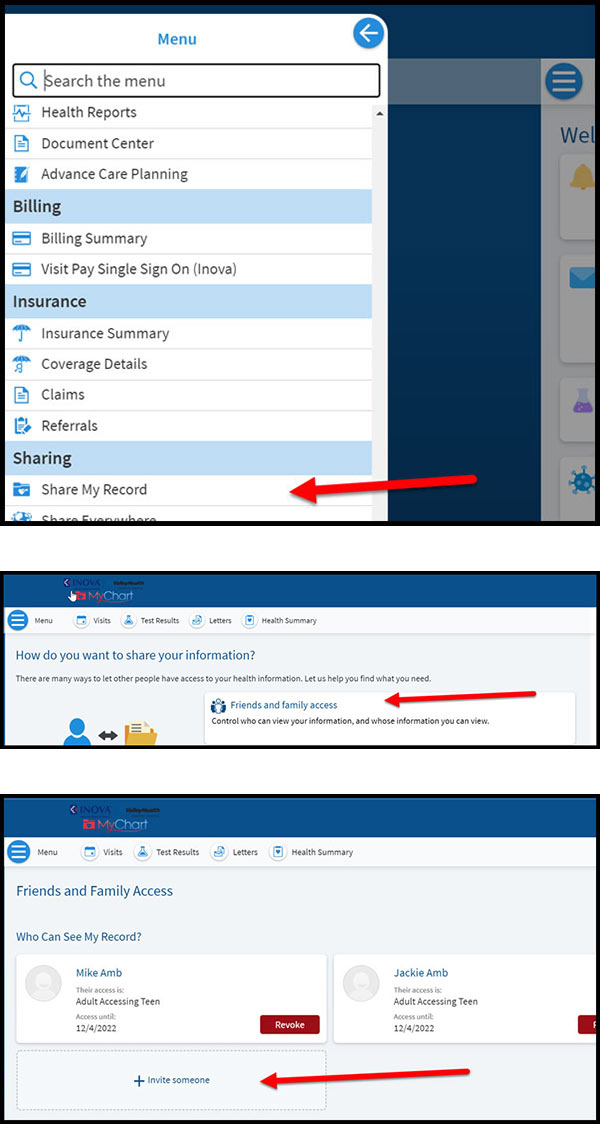 STEP 3. The Inova Medical Records team will email an activation link to the teen's email address to set up their account within 48 business hours, Monday – Friday. Requests are not processed on the weekend.
STEP 3. The Inova Medical Records team will email an activation link to the teen's email address to set up their account within 48 business hours, Monday – Friday. Requests are not processed on the weekend.